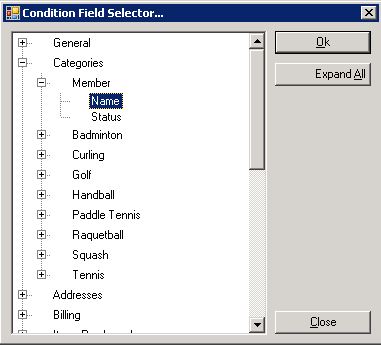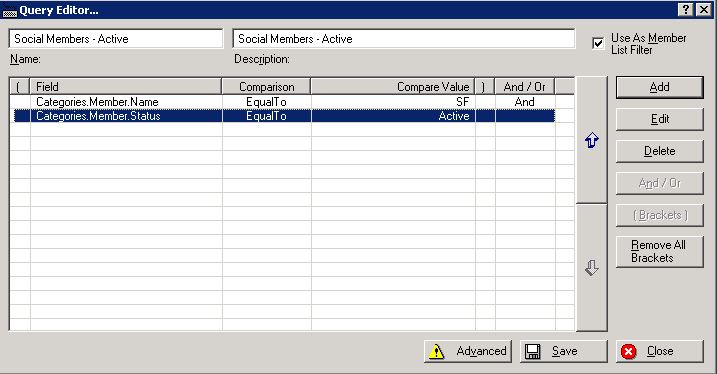Add Query
To add a new Query, click on the Group under which it will appear, then click the Add Query button on the Action Bar.

Complete the Name and Description fields.
Step 2: Add Conditions
To add conditions, click on the Add button in the Query Editor.
Next click on the button to the right of the 'Field Name' field.
Using the tree view, navigate to and select the field which will be the subject of the condition.
Next, complete the condition and value in the Condition Editor (see above), then click Save. The condition will be added to the Query Editor.
Add conditions until the query is complete, then click Save. You can edit or delete conditions by clicking on the condition, then selecting the Edit or Delete button.
Note: The Query Manager is capable of creating very complex queries which can be very useful.