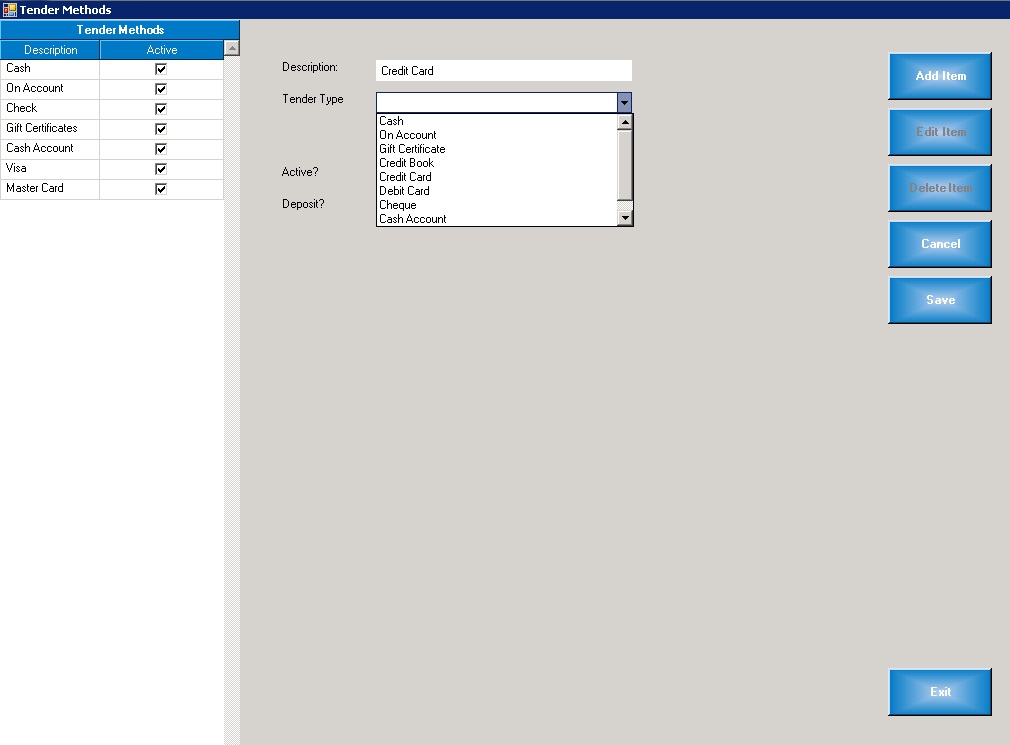Tender methods are payment types accepted at point of sale or for receipt of account payments
Select Options/POS Settings/Tender Methods to launch the Tender Methods form.
Add Tender Method
To add a Tender Method, click the Add Item button. Complete the fields on the form as follows:
- Description. The description will appear on the tender button in the point of sale or in the list of payment types when receiving an account of cash book payment.
- Tender Type. Select from the available tender types in the drop down list.
- Active? No longer used.
- Deposit? Check this value if the receipts for this tender type will be deposited to the bank account using the deposit module. Check, credit card and debit card are the tender methods that will be used with the Deposit module.
Once the form is complete, click Save.
Modify Tender Method
To modify a tender method, select the tender method in the left hand panel, then select Edit Item. Make the desired changes, then select Save.
Delete Tender Method
To delete a tender method, select the tender method in the left hand panel, then select Delete Item. When the confirmation screen appears, make the desired selection. Only delete Tender Methods which are not in use.
Related Links
Prerequisites