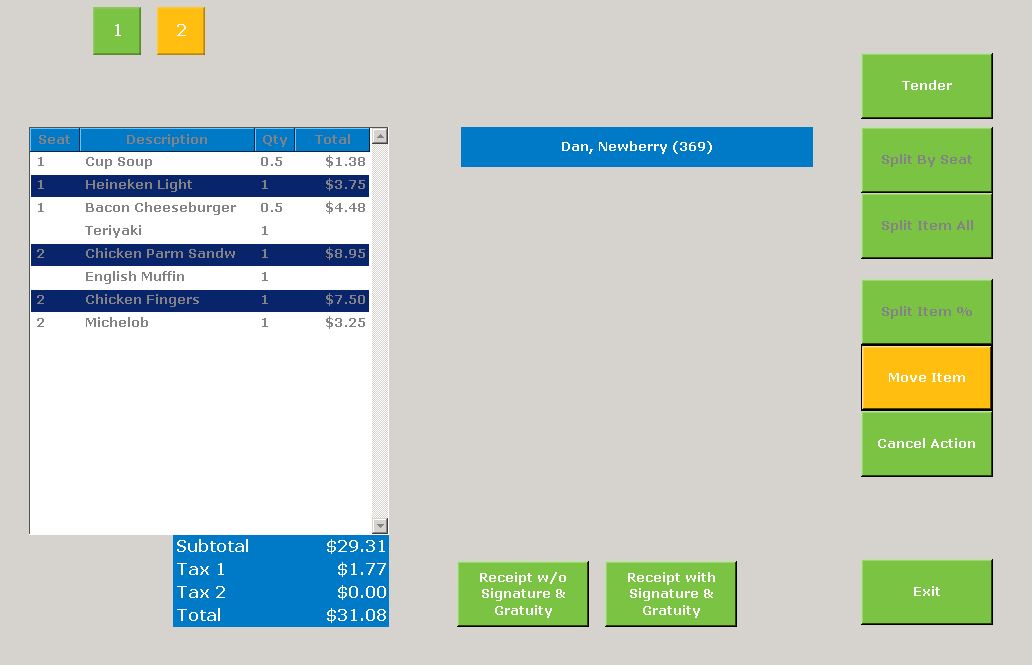From time to time, a server may have allocated an item to the wrong seat. The item can be moved to the correct seat from the POS order screen. The server can also move items from the Split/Tender screen:
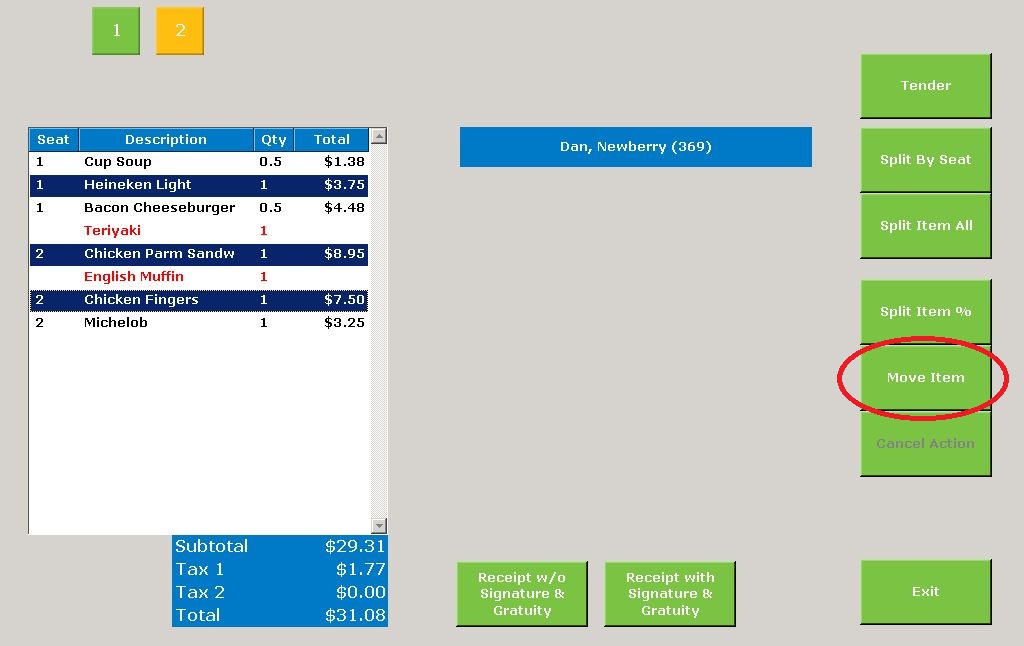
Select the items to be moved in sequence, then select the Move Item button.
Next select the seat to which the items will be moved. The items will be moved to the selected seat.