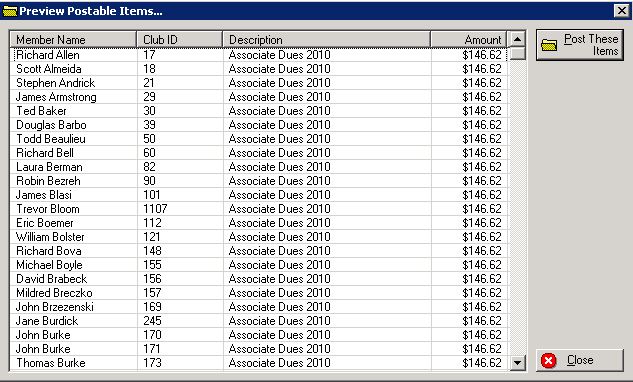To post Billing Records (created using the Billing Manager or imported from a spread sheet file), launch the Billing Manager from the Outlook Bar.
Click on the Post Billing Transactions button on the Action Bar.
It may take several seconds for the list of charges to load, depending on the number of Billing Records to post. Peruse the list and if you are satisfied, click Post These Items. Once the posting is complete, click the Close button.
Note: All Billing Records which are unposted and dated prior to the system date will be posted. Billing records dated on the system date cannot be posted until the following day.