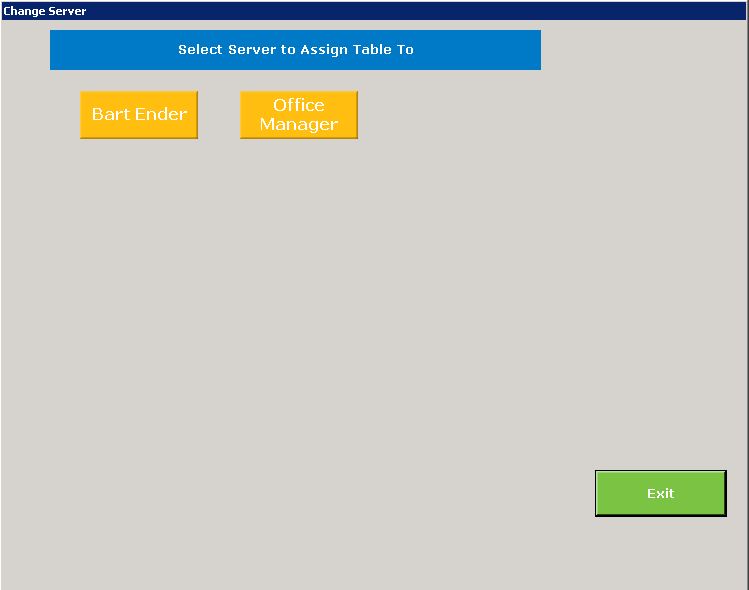A server can transfer a table to another server. This will be useful if the server is ending his/her shift and still has open tables.
First, select the Change Server button (this feature is currently only available in Table Service mode). The button label will change to Cancel Change Server. Next select the table to be transfered.
Select the server to whom the table will be transfered. The screen will return to the main table service screen. The table button will change to the color of the server to whom the table was assigned.