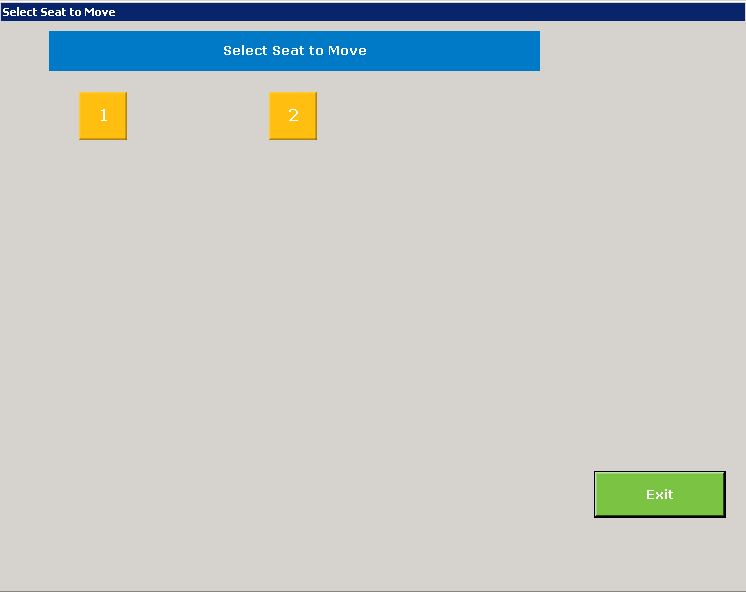If a member moves from one table to another table, the Move Seat button (Table Service) will allow the server to move the member.
Select the Move Seat button (the label on the button will change to Cancel Move Seat). Next select the table which contains the seat to be moved.
Select the seat to be moved. Once the seat is selected, the main table screen will appear. Select the table to which the seat is being moved to complete the move.