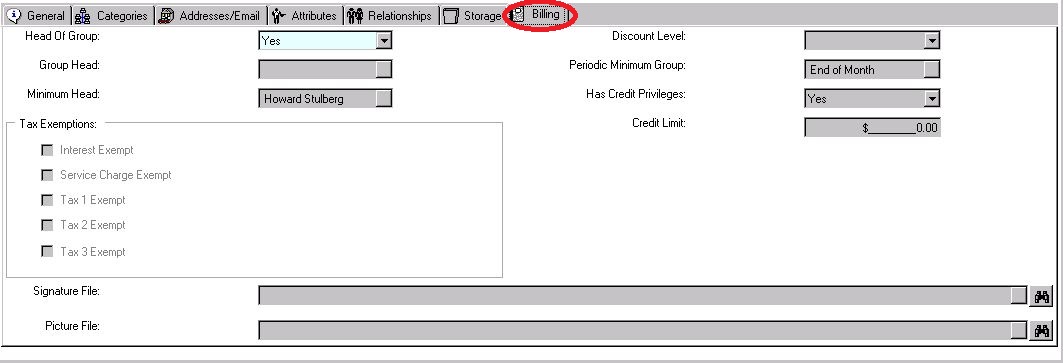The billing tab contains information pertinent to member billing and periodic minimums. The table below provides details about all of the fields on this tab. A cyan background indicates a mandatory field.
| Head of Group | If the member is the principal member or family head to whom the monthly statement is to be sent, then select Yes. If the member is a dependent member, select No. |
| Group Head |
If Head of Group is set to No, select the member from the drop down list to whom the monthly statement will be sent. |
| Minmimum Head | Select the member to whom the selected member's periodic minimum spending applies. The default value for this field will be the Head of Group. |
|
Has Credit Privileges |
If the member is entitled to bill to his/her account or to the account of the Head of Group, set the value to Yes, otherwise, set the value to No. |
| Credit Limit |
To set a credit limit, complete the value. Credit limits will only apply to the Group Head. For unlimited credit, set the credit limit to zero. |
| Periodic Minimum Group | Choose the applicable Periodic Minimum Group, established in the Billing Manager. |
| Exemptions | Check off any applicable tax, interest and service charge exemptions. |
| Signature File |
If your club maintains digital images of member signatures, you can add the images to the member record, by clicking on the button on the right hand side of the field, then navigating to the dialogue box to find the applicable image on your computer. |
| Picture FIle |
If your club maintains digital images of member photos, you can add the images to the member record, by clicking on the button on the right hand side of the field, then navigating to the dialogue box to find the applicable image on your computer. |