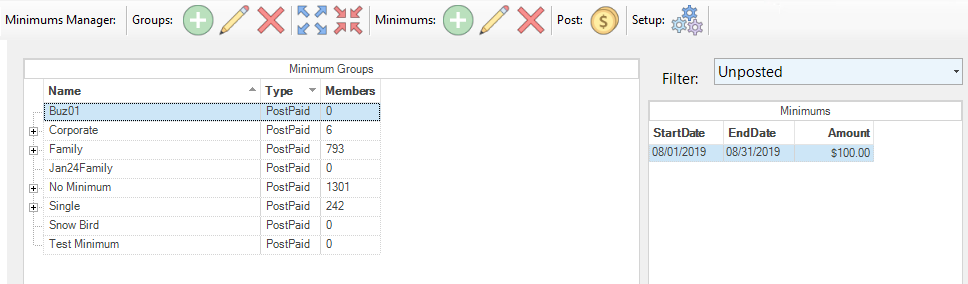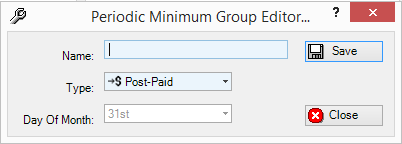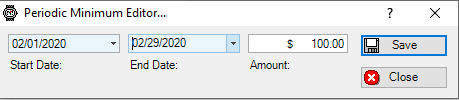Minimums Manager
What Qualifies for F&B Minimums?
Sales items which qualify for F&B minimums are determined at the sales category level.
There are three functions in managing minimums:
- Periodic Minimum Groups
- Minimum Billing Records
- Post Minimums
Periodic Minimum Groups
An unlimited number of Periodic Minimum Groups are supported to meet the needs clubs for different minimum obligations and cycles. Members are assigned to Periodic Minimum Groups on the Billing tab in the Member Editor.
Periodic Minimum Groups are managed from the Minimums Manager. Launch the Minimums Manager from the Accounts Receivable group and scroll to the bottom of the left hand panel and click on Periodic Minimum Groups.
To add a Periodic Minimum Group, click the Add button beside Groups on the Tool Bar and complete the form below.
Complete the form as follows:
- Name. Enter an appropriate descriptive name for the Periodic Minimum Group.
- Type
- Post-Paid minimums refer to the situation where the club tracks and calculates periodic minimum spending and charges any shortfall between the minimum obligation and the amount spent to the member's account at the end of the period.
- Pre-Paid minimums refer to the situation where the club charges members in advance for their total minimum obligation and credits the members for the amount of their periodic minimum spending at the end of each month until they have been credited for the total amount of their obligation or until the minimum period expires.
- Day of Month refers to the day of the month the pre-paid minimums will be calculated and credits posted to the members' accounts.
When finished, click save. The Periodic Minimum Group will appear in the list under Periodic Minimum Groups.
Modify Periodic Minimum Group
To modify a Periodic Minimum Group, launch the Periodic Minimum Group Editor, as above. Make desired changes, then click Save.
Members in Periodic Minimum Group
To view the members in a Periodic Minimum Group, click on the group, then click on the Show a List of the Affected Members button on the Tool Bar. A list of members will appear.
Minimum Billing Records are created for each minimum group and establish the amount and date range for the periodic minimums.
To add a minimum billing record click on the minimum group in the left hand panel and then the add button on the Tool Bar.
Enter the start date, end date and the minimum amount and click save.
Minimum Billing records can be edited or deleted by first selecting the minimum group and then the billing record and then selecting the edit or delete buttons.
Note: Minimum billing records should be set for each minimum group prior to the start of the fiscal year.
To post Minimums launch the Minimums Manager.
Click on the Post Minimum Transactions button on the Tool Bar. A posting preview will appear.
Review the posting and when satisfied, click Post.