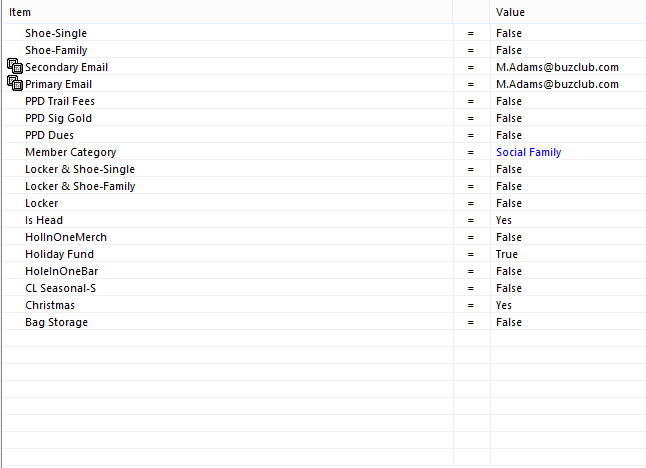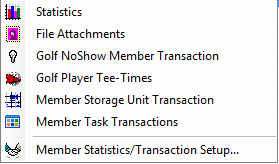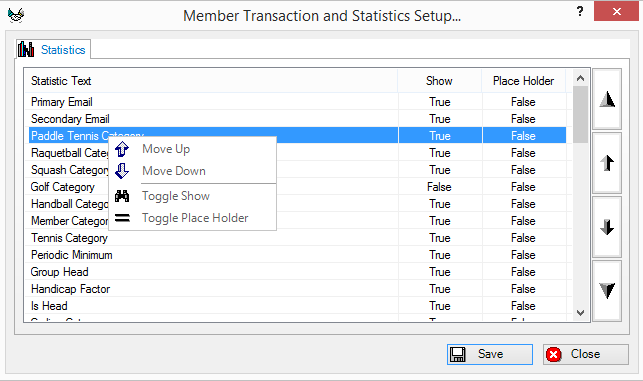Other Information
The panel to the right of the Member Snapshot provides a wealth of other information
Statistics
The default view is Statistics which s a list of attributes, categories and email addresses.
The list can be configured by right clicking on the list
and selecting Member Statistics / Transaction Setup.
To show the information set the Show value to True by clicking on Toggle Show. If there is no value, you can still display a placeholder by toggling the Place Holder column to true. You can move items up or down the list to set the order in which they will display.
File Attachments
To display files which have been attached to a member profile, right click and select File Attachments.
A list of attached files will appear. To view a file, right click on the file and select view. You can delete a uploaded file by right clicking on the file and selecting Delete.
Golf NoShow Member Transactions and Golf Player Tee-Times
If your club is using the Buz Tee Time system, clicking on the above menu choices will display the applicable list of transactions for the current calendar year.
Member Storage Unit Transaction
The above menu will display a list of a member's storage units. The same information can be retrieved from the Storage tab.
Member Task Transactions
The above menu will display a list of a member's task transactions. If you right click on a task, you will be able to select from View, Edit and Delete options.