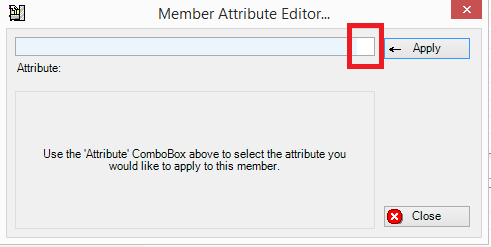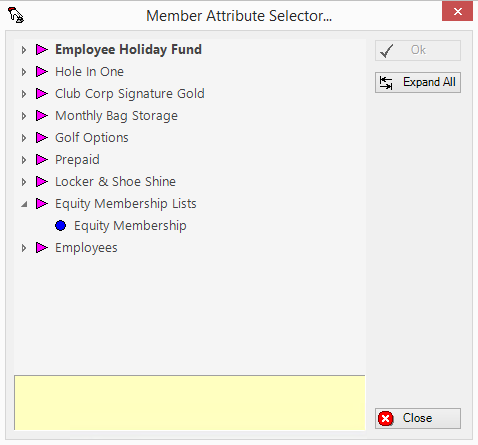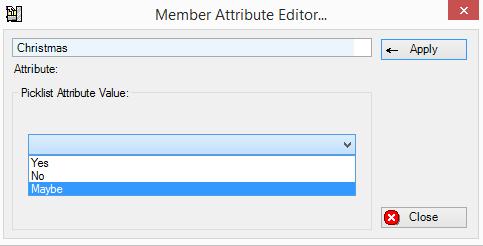Attributes
Attributes are custom data fields that have been set up in the Attribute Manager.
Apply Attribute
![]()
Click on the Apply Attribute button on the Tool Bar or right-mouse-click anywhere in the Attribute tab and select Apply menu.
Click on the button on the right-hand side of the Attribute field.
Navigate through the tree view till you find the Attribute you want to apply. Attribute Groups have arrow icons beside them, while Attributes have a blue ball icon beside them. Click on the Attribute and click OK.
Select or enter the value of the Attribute and click Apply. The Attribute will be added to the member's record on the Attribute tab.
Note: There are multiple attribute types and the selection/entry process will depend on the type of the attribute being applied
Edit / Delete Attribute
To edit or delete an attribute, select the desired attribute on the Attributes tab in the member profile then select the applicable button on the toolbar or right-click on the item in the list and select the desired action.