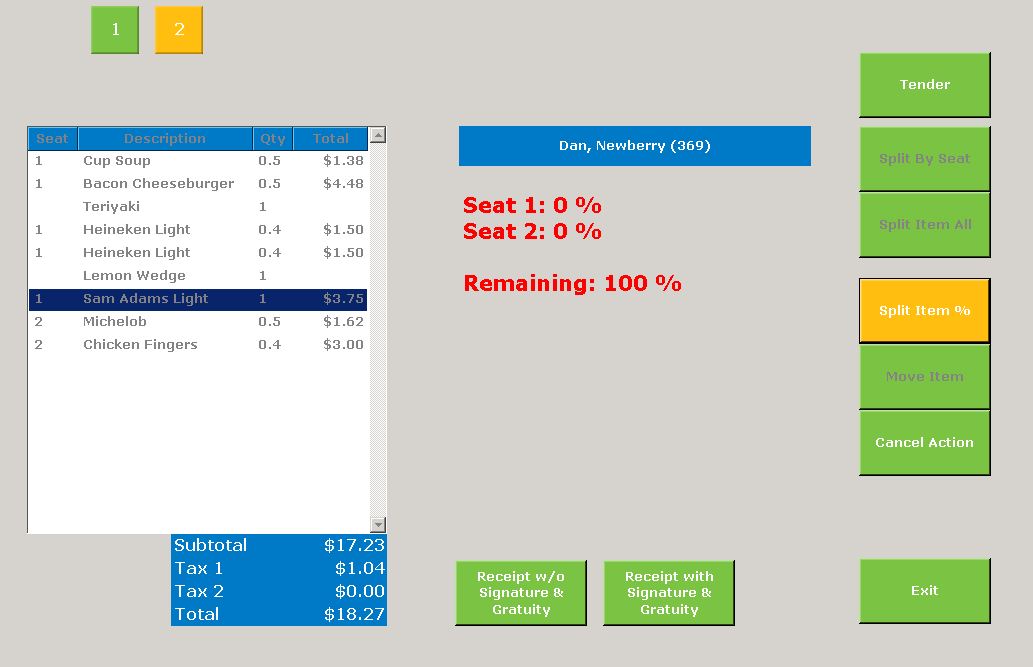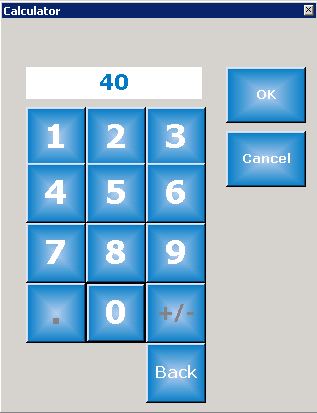Sometimes, members will want to split items in different percentages.
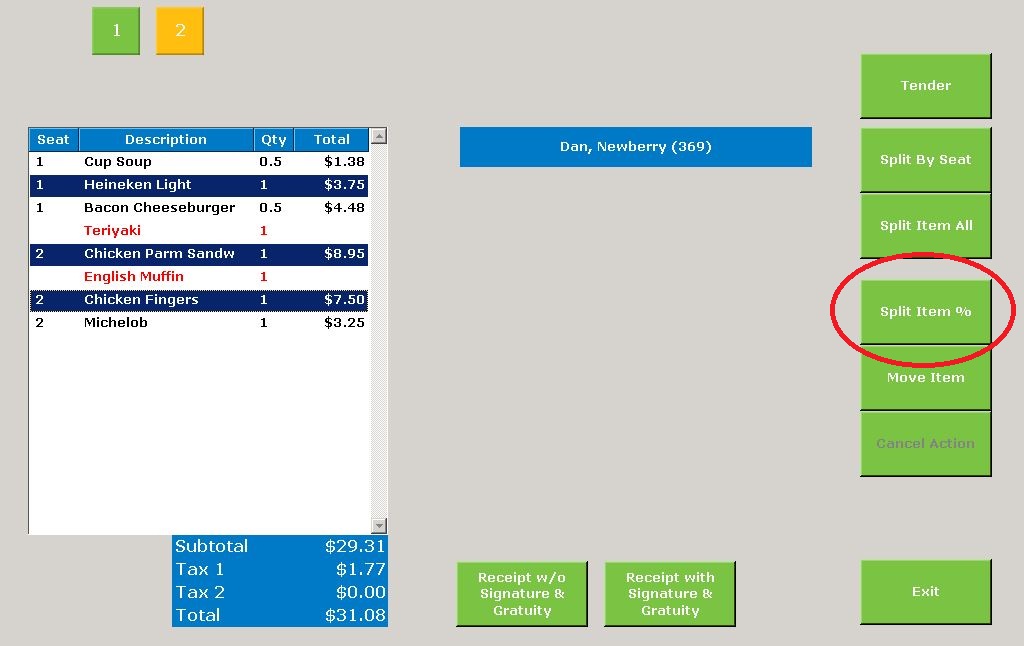
Select the items to be split by touching each item in sequence, then select the Split Item % Button.
Next, touch the first seat to which you want to apply a percentage.
Enter the percentage and select OK.
Continue the process until 100% of the item has been allocated. The item(s) will be split in accordance with the percentages as allocated.