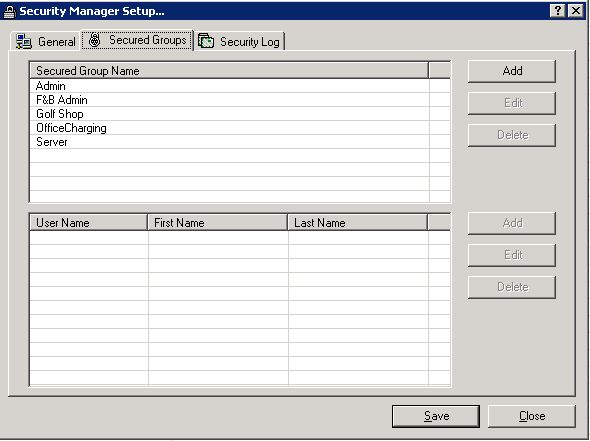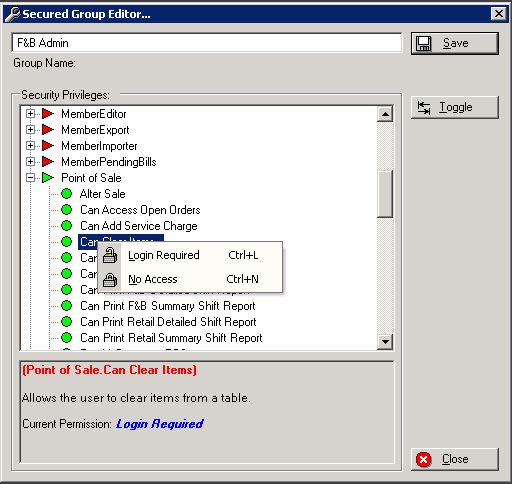Click on Options/Security Manager, then select the Secured Groups tab.
Click on the group for which you wish to manage security settings, then click the Add button to the right of Secured Group Name to launch the Secured Group Editor.
The Secured Group Editor lists all the security categories by name. Clicking on the name of a security category will expand the category and provide a list of individual security items. You can toggle the privileges for an entire category by Right-Mouse-Clicking on the category name and selecting either 'Login Required' or 'No Access'. You can toggle privileges for an individual security item by following the same procedure. Once you have configured the security privileges, click Save.
You can modify existing settings by following the procedures above.