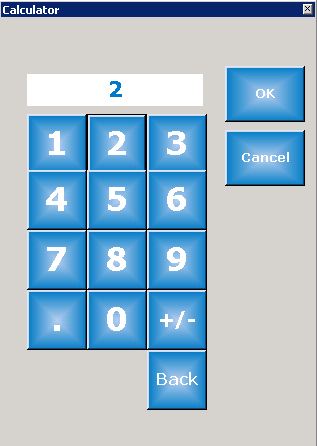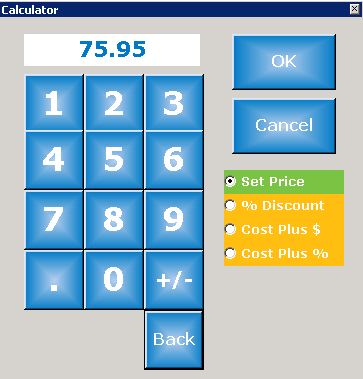There are three options for modifying items on a sales slip:
- Change the quantity
- Change the price
- Delete the item
There are three buttons at the bottom left hand side of the POS screen which allow you to perform the above functions.
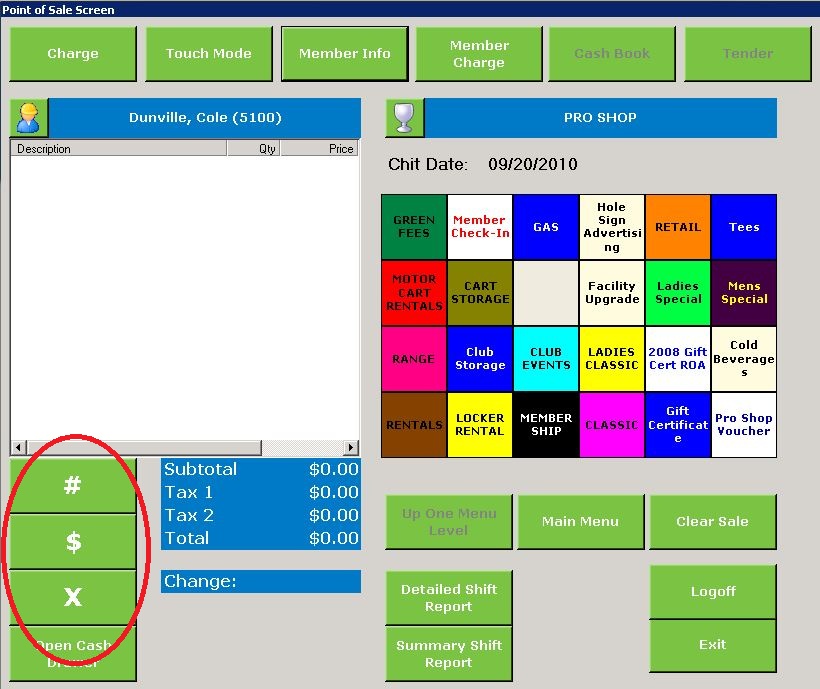
Change Quantity
To change the quantity, click on or touch the item on the sales slip so that it is highlighted. Next click on or touch the # button.
Using the calculator, enter the desired quantity, then click OK. The quantity will have changed to the left of the item on the sales slip.
Change Price
To change the price, click on or touch the item on the sales slip so that it is highlighted. Next click on or touch the $ button.
There are the options for changing a price:
- Set Price. This is the default option. If you select this item, use the calculator to enter the new price for the item, then click OK.
- % Discount. To apply a percent discount, click on or touch the radio button beside % Discount, then enter the discount percentage in the calculator and click OK.
- Cost Plus $. To calculate the price based on the cost price plus a dollar markup, click or touch the radio button beside Cost Plus $, then enter the the premium using the calculator and click OK.
- Cost Plus %. To calculate the price based on the cost price plus a percentage markup, click on the radio button beside Cost Plus %, then enter the percentage markup and click OK.
The sales slip will reflect the modified price.
Delete and Item
To delete an item, click on or touch the item on the sales slip, then click the X button. The item will be deleted from the sales slip.
You can now add sales items or tender the sale