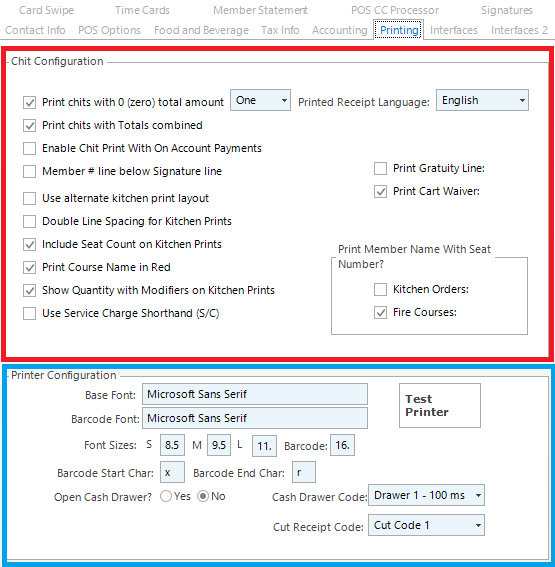Printing
Complete or modify the form in accordance with the instructions below.
Chit Configuration (outlined in red)
Each of the selections are self explanatory. If questions arise, please contact Buz Support
Printer Configuration (outlined in blue)
- Base Font: The base font used when printing receipts. This is defaulted to "Microsoft Sans Serif" and should not be changed unless directed by technical support staff.
- Barcode Font: The base font used when printing receipts. This is defaulted to "Microsoft Sans Serif" and should not be changed unless directed by technical support staff.
- Font Sizes: These are the font sizes used when printing. (S=Small, M=Medium, L=Large). Font sizes will not apply when the receipt or kitchen printer uses native drivers.
- Barcode Start Char: This is the starting character for barcode scanning of inventory items.
- Barcode End Char: This is the ending character for barcode scanning of inventory items.
- Open Cash Drawer?: If set to Yes, the cash drawer will pop open upon tendering out any invoices.
- Cut Receipt Paper?: If set to Yes, the receipt will be cut when printing of a receipt/chit is complete.
- Cash Drawer Core: This can be modified to address hardware issues with cash drawer not opening when expected. (Default value is expected in most cases)
- Cut Receipt Code: This can be modified to address printer issues where the receipt does not cut when expected. (Default value is expected in most cases)