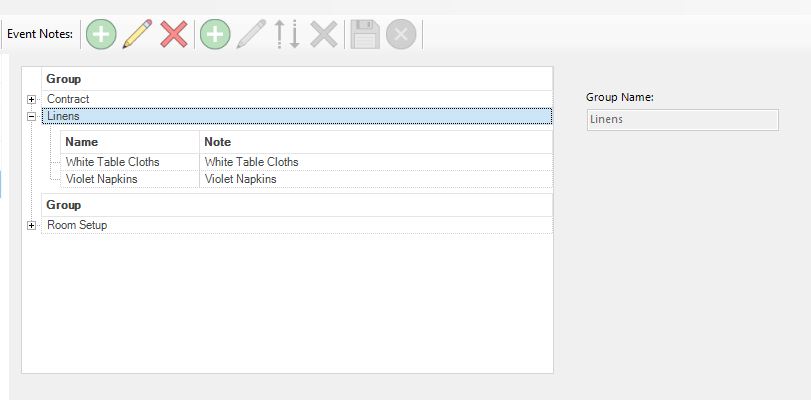Event Notes
Event notes are contained in groups. In the image below, there is an event group 'Linend' and within the group, canned notes for White Table Cloths and Violet Napkins.
Add/Modify a Note Group
To add a Note Group, click on the left hand Add button on the toolbar. Enter the Group Name and then click the Save button on hte toolbar.
To modify a group name, select the group in the list of groups, click the edit button on the tool bar, make the desired changes in the Group Name field and then click Save on the toolbar.
Add/Modify a Note
To add a note to a group, select the group in the list of groups and then clcik the right hand Add button on the toolbar. Enter the note name and the note body, and then click the Save button on the toolbar.
Note: The Note Body is what will appear on the BEO
To modify a note in a group, expand the group in the list of groups and then click on the note to be modified, then click on the edit button on the toolbar. Make the desired changes and then Save.