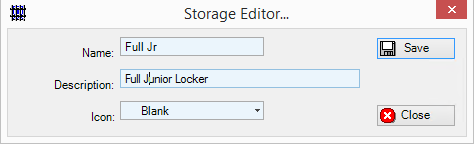Storage Unit Types
Add Storage Types
To add a storage type, click on the Types tab, then click the Add button on the Tool Bar.
Complete the Name and Description of the storage type and select an icon (if appropriate), then click Save.
Edit Storage Types
To edit the name, description and icon of a storage type, click on the Types tab, then click on the Edit button on the Action Bar. Change the values as required and click Save.