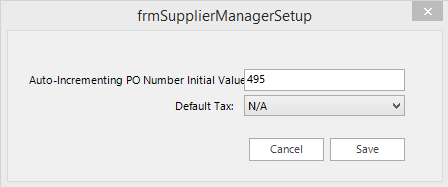Supplier Manager Setup
Launch the Supplier Manager from the Payables & Inventory Group and then select Supplier Manager. Click on on the Tool Bar.
The following form will load:
Auto-Incrementing PO Number Initial Value: A number field that automatically increments after each new purchase order.
Default Tax: Default tax that is associated with your purchase orders (Canadian customers only). You may set up your taxes in Tax Table Setup.
Click Save to save the changes.
Note: It is recommended to set the Default Tax to N/A