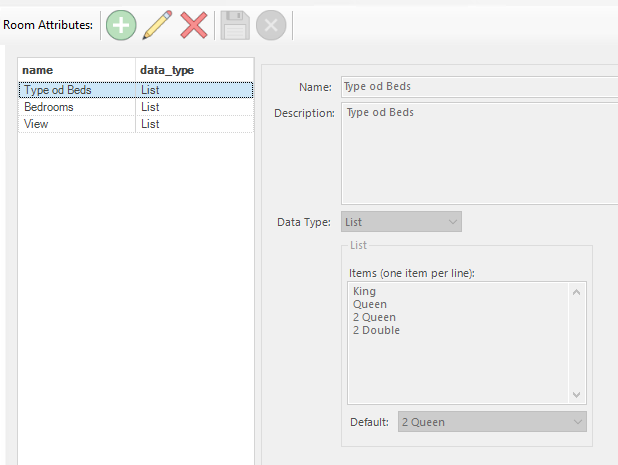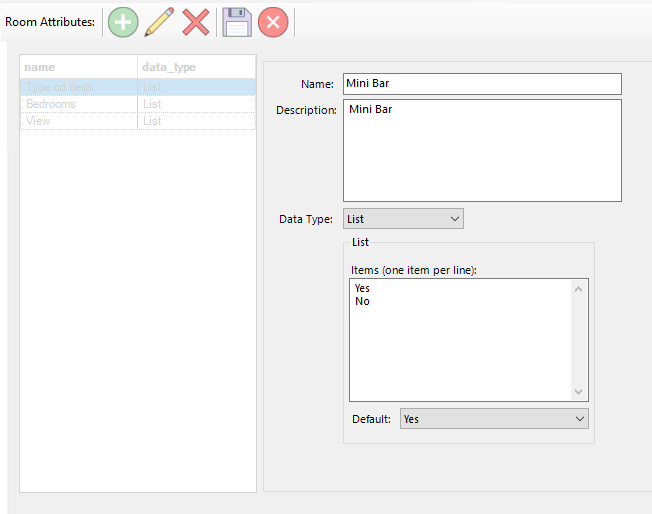Room Attributes
Room attributes can be assigned to individual rooms. The Reservations application supports the ability to filter the list of rooms based on user selected attributes.
To add an attribute, select the Add button on the toolbar
Complete the form and then click the Save button.
There are four data types available:
- String (text) can be used to define a single unique characteristic
- Boolean is True of False
- Number is a number
- List is a list of choices
Note: If you delete a Room Attribute, it will be deleted from all rooms to which it has been assigned.