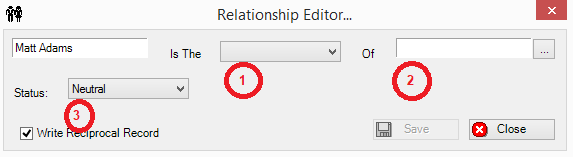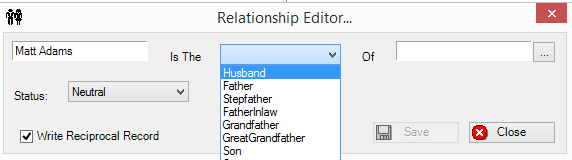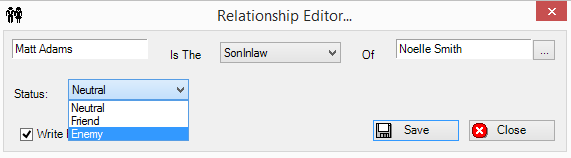Relationships
Relationships
The Member Editor allows you to maintain relationships between members in your database. This functionality extends beyond the typical Head of Group and Dependant relationships and can be extended to parents, grandparents, aunts, uncles etc.
Create a Relationship
![]()
To create a relationship, select the member in the Member List and click on the Create Relationship button on the Tool Bar or right-mouse-click anywhere on the Relationship tab and select the Create menu button.
Complete the steps below:
1. Select the relationship of the member to the other member from the drop down list of relationships.
2. Select the member with whom the relationship exists. Click on elispe button on the right hand side of the field. Type a few characters of the person's last name in the Member Selector and click Search. Highlight the desired member, then click Save.
3. Select the Status of the relationship from the drop down list.
4. Check off Write Reciprocal Relationship, if you want the both members to have the relationship recorded in their profile
Click Save to complete the transaction.
Remove Relationship
To remove a relationship, clcik on the relationship to be removed in the Relationship tab of the Member Editor, then remove relationship button on the tool bar or right clck on the relationship and select Remove.