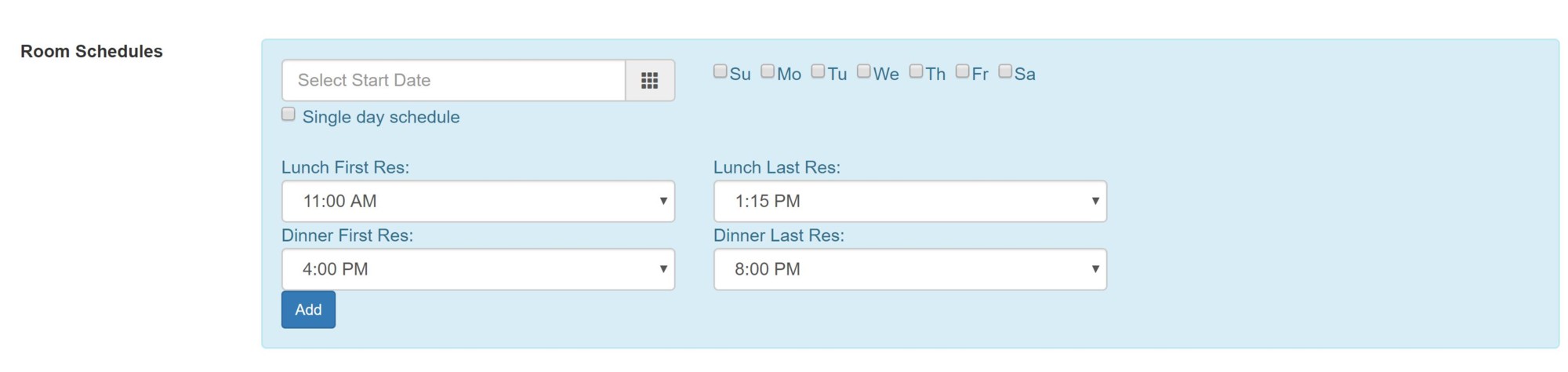Dining Room Schedules
Once you have Added the Dining Room and Added Tables, it's time to build the schedule. Select the relevant Dining Room and then click the Edit Schedule button.
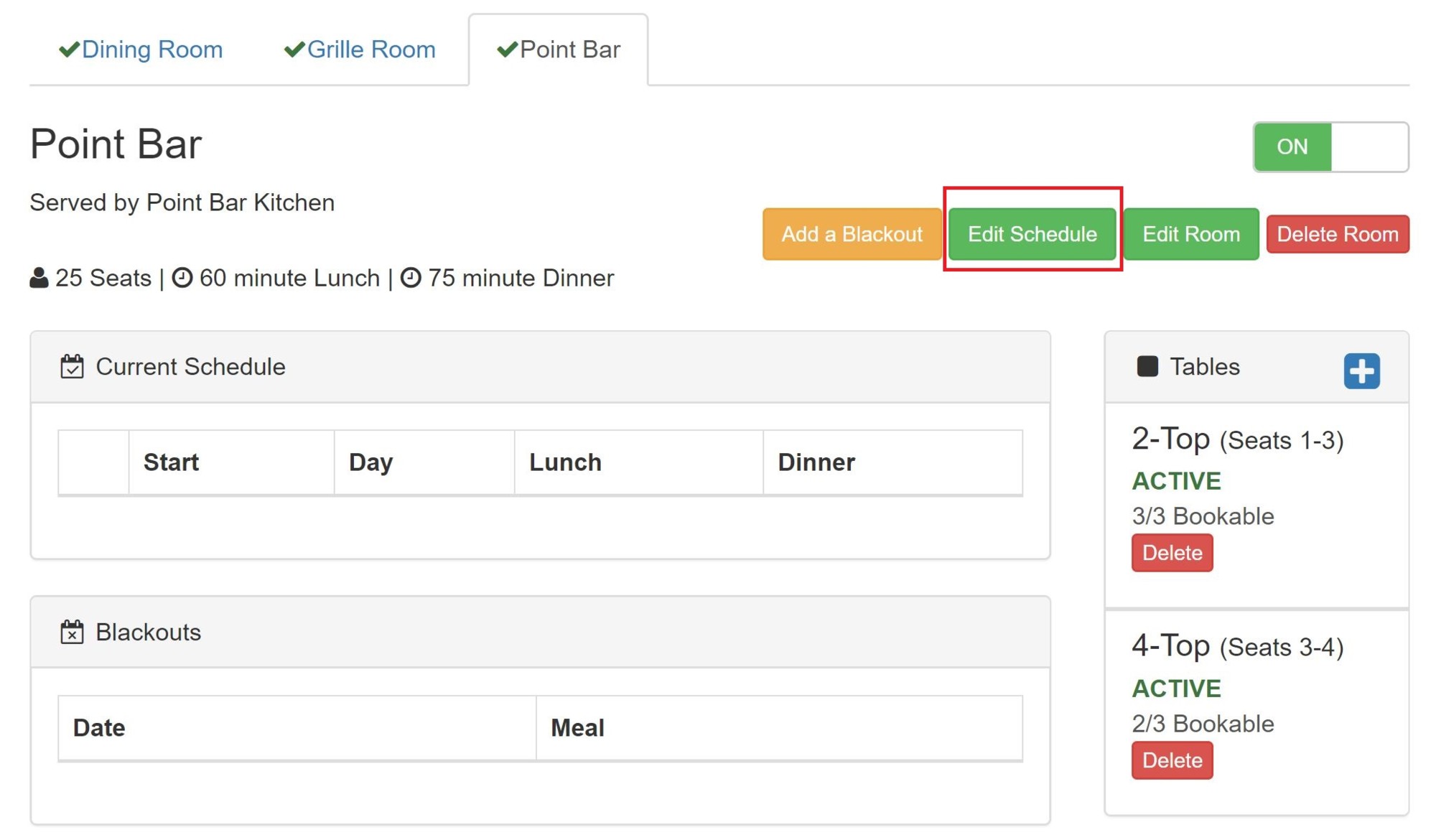
Now we will define the schedule by day of the week for lunch and dinner.
Select Start Date
The start date for this room schedule.
Select Day of Week
The days of the week that this schedule applies to.
Lunch First Res
The first possible lunch reservation time.
Lunch Last Res
The last possible lunch reservation time.
Dinner First Res
The first possible dinner reservation time.
Dinner Last Res
The last possible dinner reservation time.
Multiples schedules can be added to cover changes throughout the year. For example, let's assume it is January 1st and this room is currently open Wednesday through Sunday for lunch and dinner. Starting on April 1st, this room will also be open on Tuesdays for lunch and dinner. In order to accommodate the change in April, we will add one schedule that begins January 1 and applies to Wed, Thu, Fri, Sat and Sun, and then another schedule that begins on April 1 and applies to Tue, Wed, Thu, Fri, Sat, and Sun.