Venue Types
The Venue Types option allows you to add venues to your Program Registration setup:
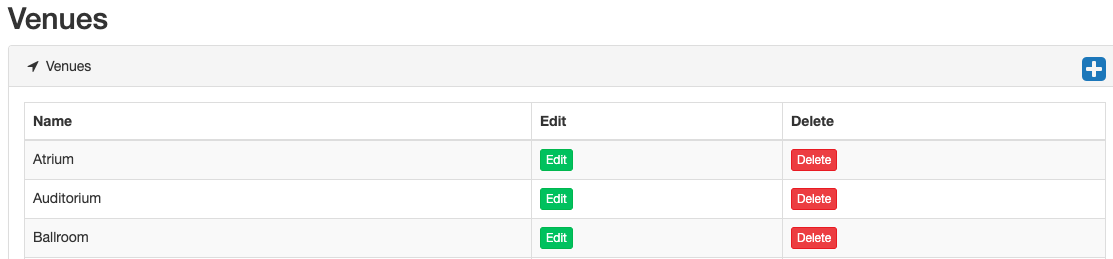
| Name | : This is the name of the venue you are entering into the system. |
| : Click on the Edit button to make changes to an Event Venue. Make any necessary changes in the edit menu and click on "Update Event Venue" to save the changes. | |
| : This allows you to delete a Venue from the listing. | |
|
: This option allows you to add a new Event Venue to your Event Venue list: |
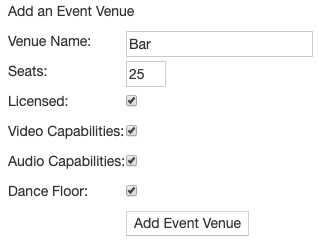 Venue Name: This is the name of the venue you are entering into the system.
Venue Name: This is the name of the venue you are entering into the system.
Seats: Enter the capacity of the venue.
Licensed: Select this box if the venue is licensed to serve alcohol.
Video Capabilities: Select this box if the venue has the necessary facilities to show video.
Audio Capabilities: Select this box if the venue has the necessary facilities to play audio.
Dance Floor: Select this box if the venue has a dance floor.
Once you have finished entering the settings you desire, click on "Add Event Venue" to save the new venue and its associated settings.
