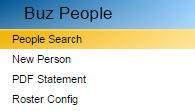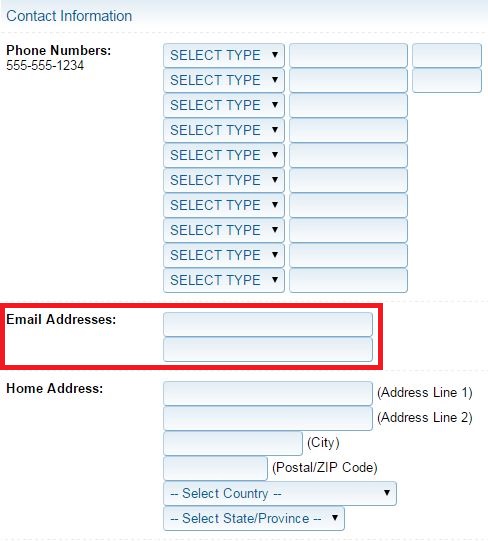FAQs
Why is a member not receiving emails?
There are a number of reasons that a member may not be receiving emails from BuzMail:
- Wrong/No email address in member record
- Missing SPF Records
- Member has opted out of receiving emails
- Client’s domain blacklisted by particular ISP
- Email being deposited into Spam/Junk folder
Wrong/No email address in member record
- Log in as the administrator to the website.
- Under Buz People click on People Search.
- Enter the member's name into the search box and click on Search Users.
- Click on the Edit button next to the member's name.
- Scroll down and check whether there is an email associated with the member's account:
Click here to find out how to add an SPF record.
Member has opted out of receiving emails
- Log in as the administrator to the website.
- Under Buz People click on People Search.
- Enter the member's name into the search box and click on Search Users.
- Click on the Edit button next to the member's name.
- Under User Privacy Settings check whether this member is marked as "will receive broadcast emails". If the member is marked as "will NOT receive broadcast emails", then this person may have unsubscribed from eblasts at some point.
Client’s domain blacklisted by particular ISP
You may use a number of online tools to find out whether a member's domain has been blacklisted: