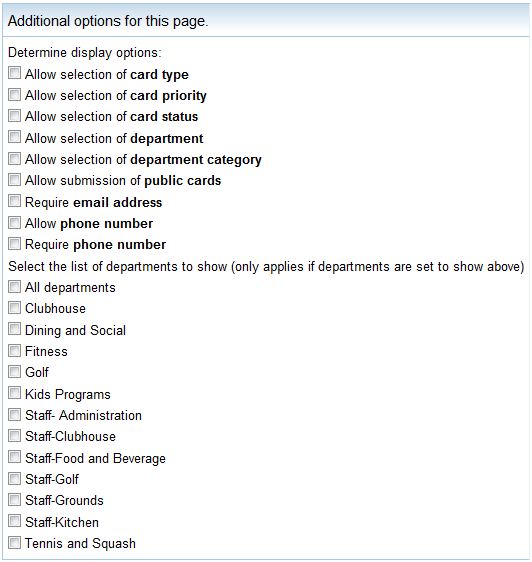Comment Card Submission
A Comment Card Submission page enables members, staff or visitors to submit comment cards to your comment card system.
To add a Comment Card Submission form to your website, create a New Page as described in the Reference manual under Buz CMS > Web Page Management > New Page. For "This page will be a: ", select Comment Card Submission.
Next set the parameters by completing the form below.
The available departments for selection will be configured as part of the setup of the Comment Card System.
Next add desired page text, then select Publish Page to complete the page creation.
For instructions on configuring and managing the comment card system, go to Buz CMS > Buz CSM in the Reference manual.
Example
You can see an example of a Comment Card Submission page on the Buz Software demo site at http://vip.buzsoftware.com/buzdemo/index.cfm?ID=111.